Our Biggest Update Ever
The all new interface makes teaching even easier. With a streamlined design, new features, and enhanced tools, FilmSkills is here to help you teach the filmmakers of tomorrow.
Unified Table Design
The new table design unifies functionality site-wide, delivering a consistent, flexible experience.
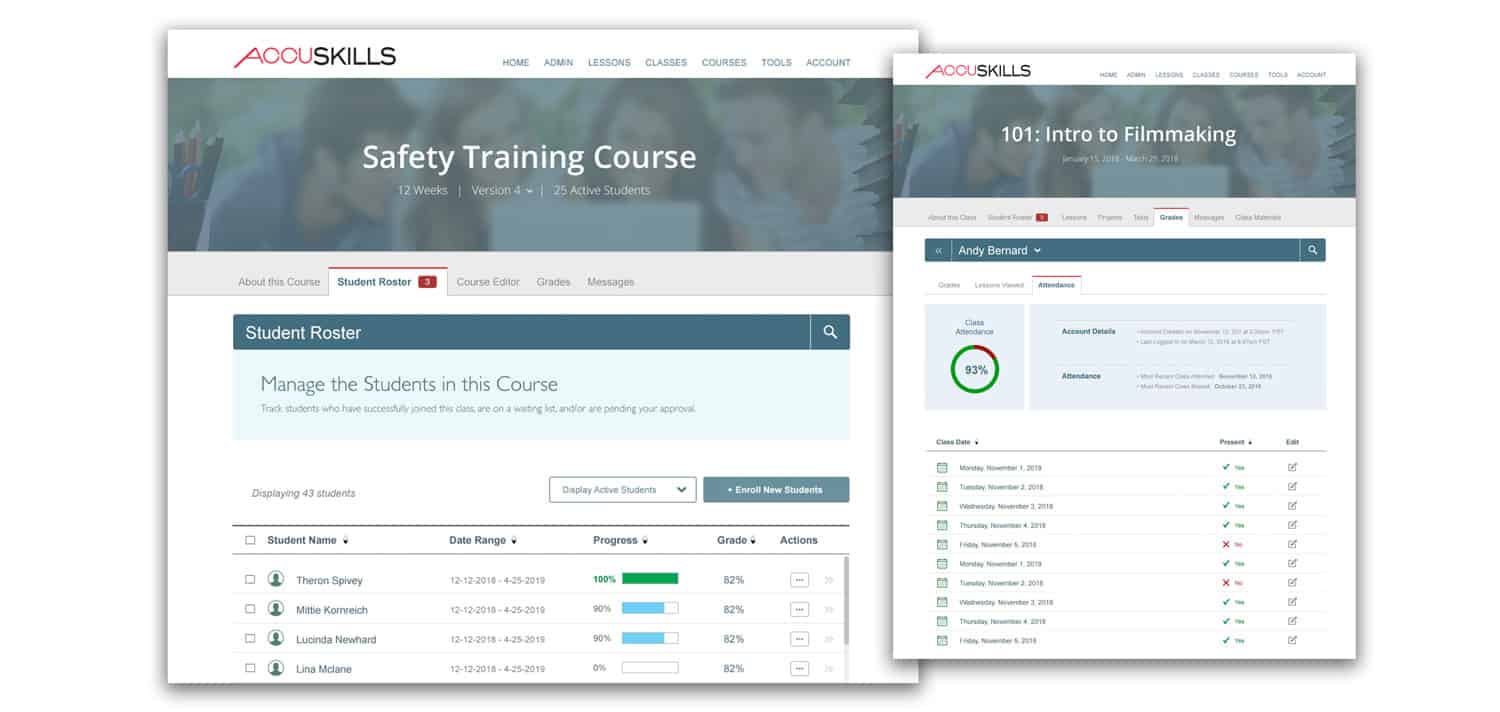
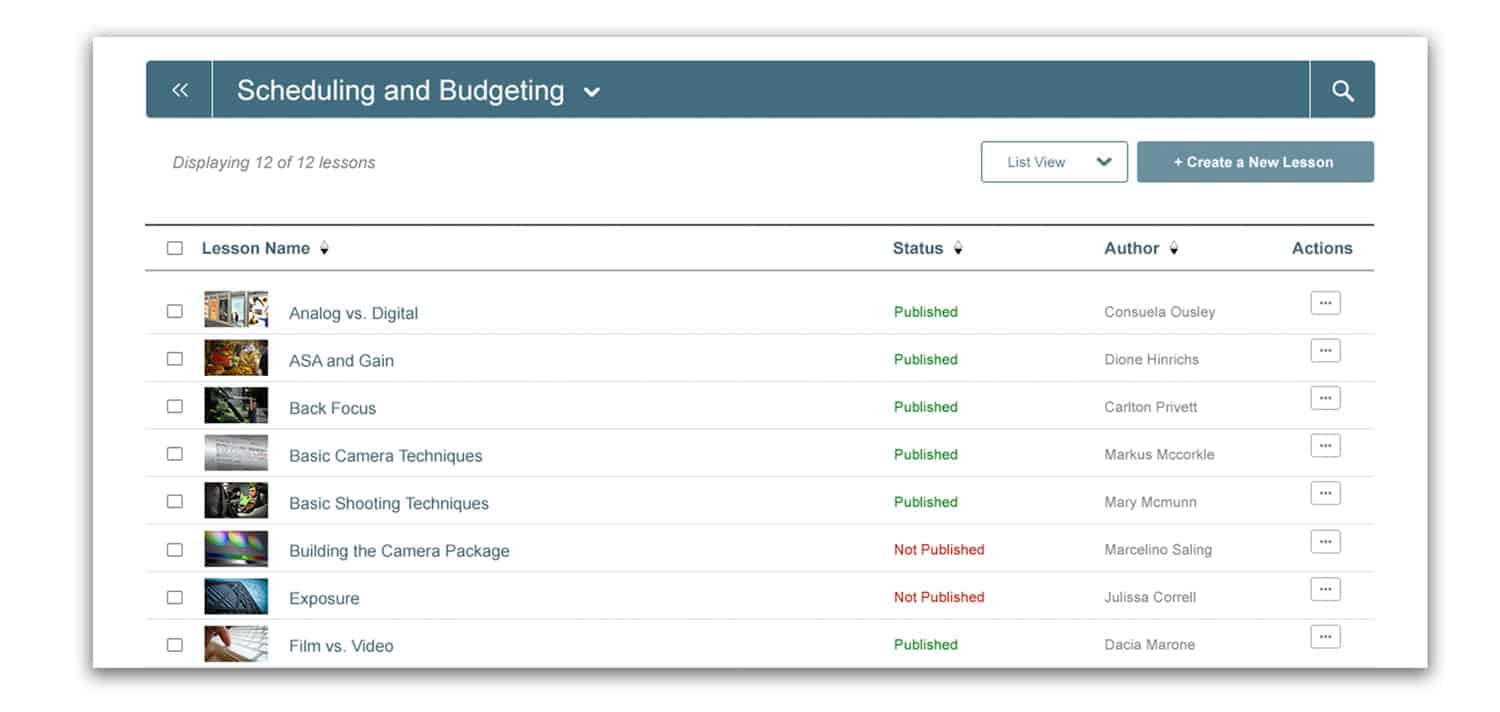
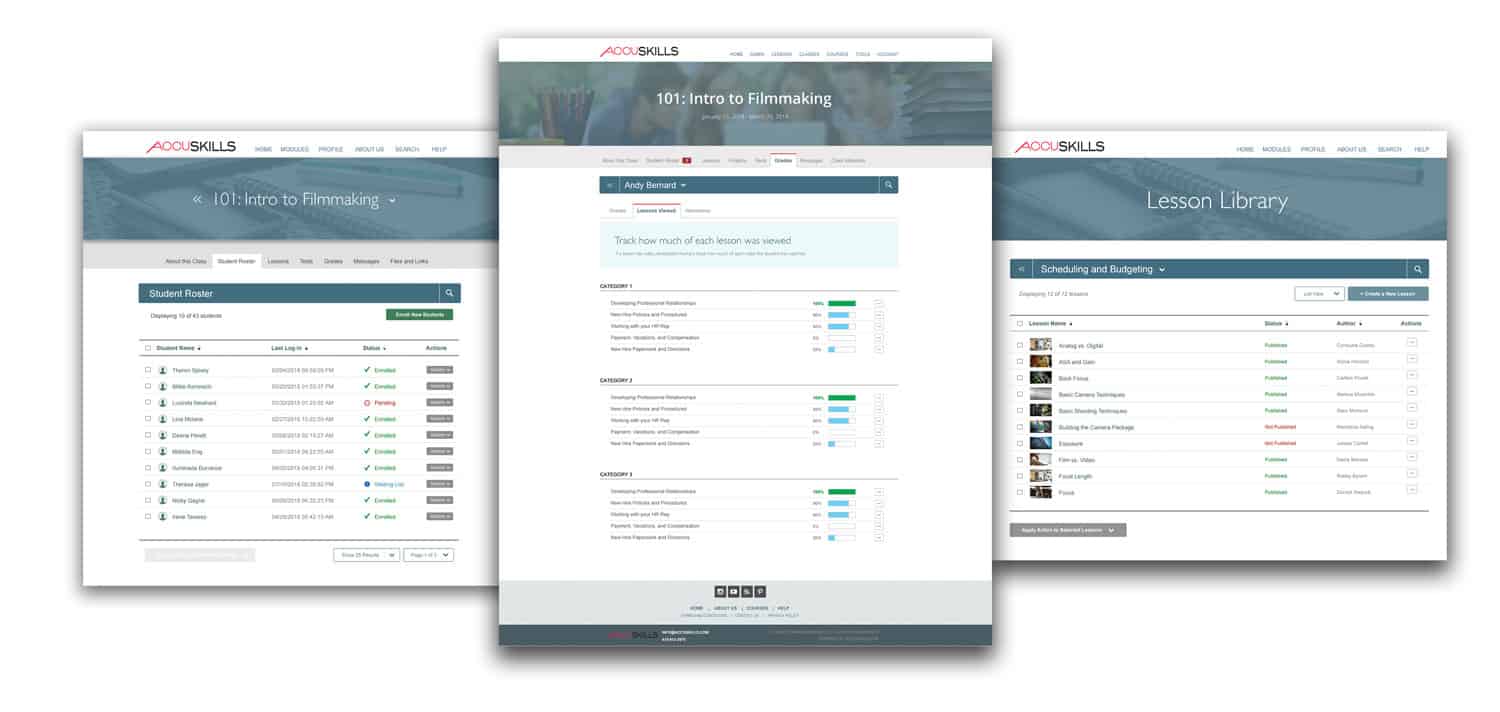
- Design is standardized platform-wide
- Click on a column header to sort
- New, easier-to-read tabs
- Nested folders work like your desktop computer
- New alerts notify you of important tasks
- Designed for desktop and mobile devices
- Integrated search tools on every page
- Enhanced design improves page load times
Quick Navigation and Group Actions
New pop-up menus let you access any tool from anywhere. Assign an action to any individual lesson, class, course, certification, or student, or apply group actions.
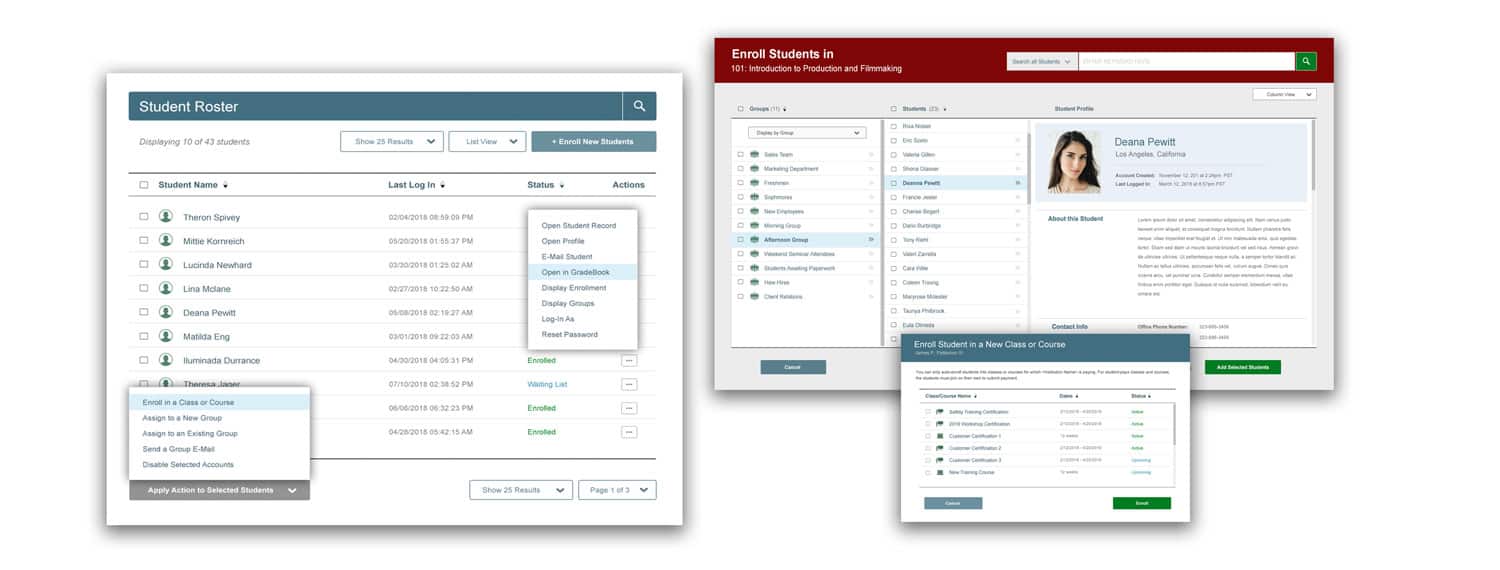
- Access most platform tools from anywhere
- Enhanced student management tools
- Brand new content management and organization
- Access tools for any person or object
- Apply group actions to selected people or objects
- Work faster and smarter
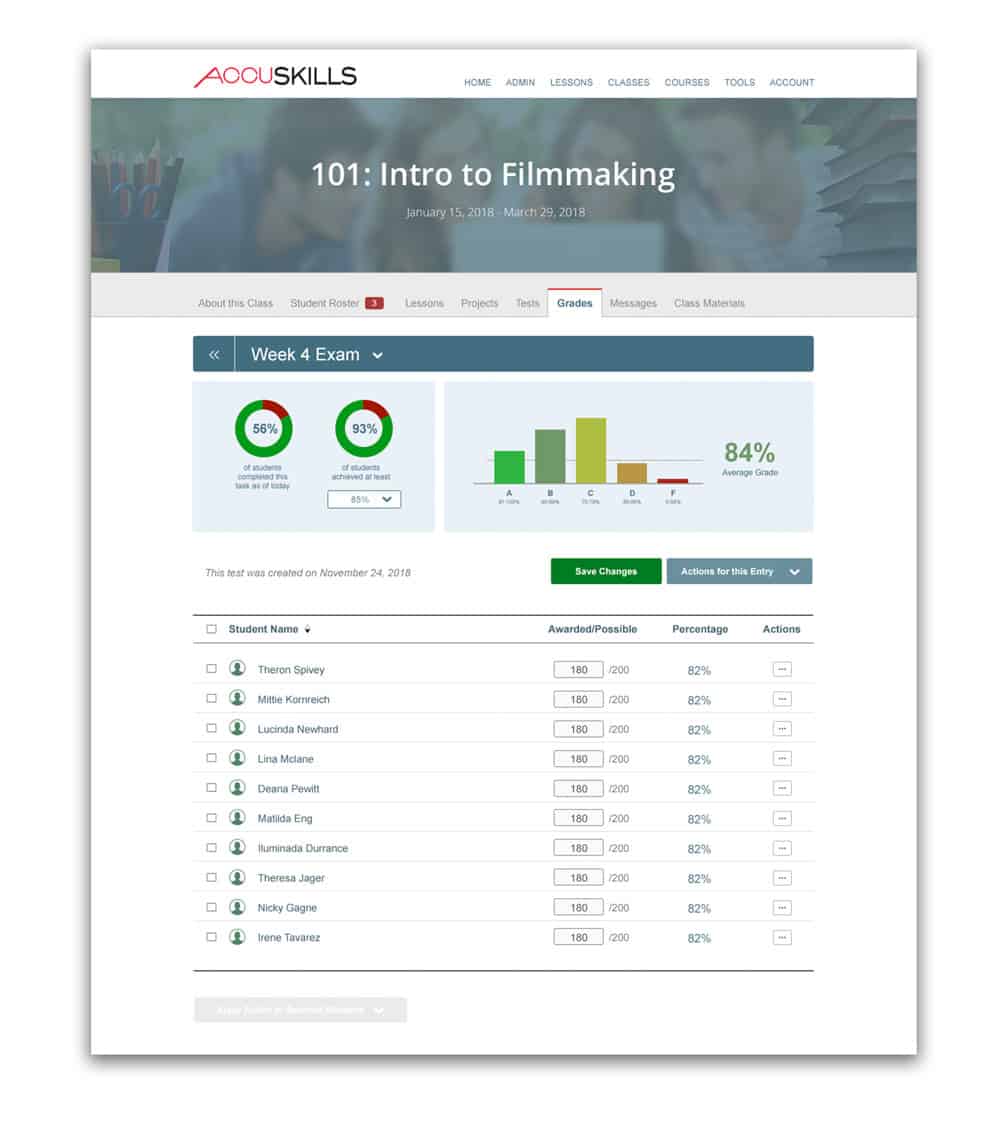
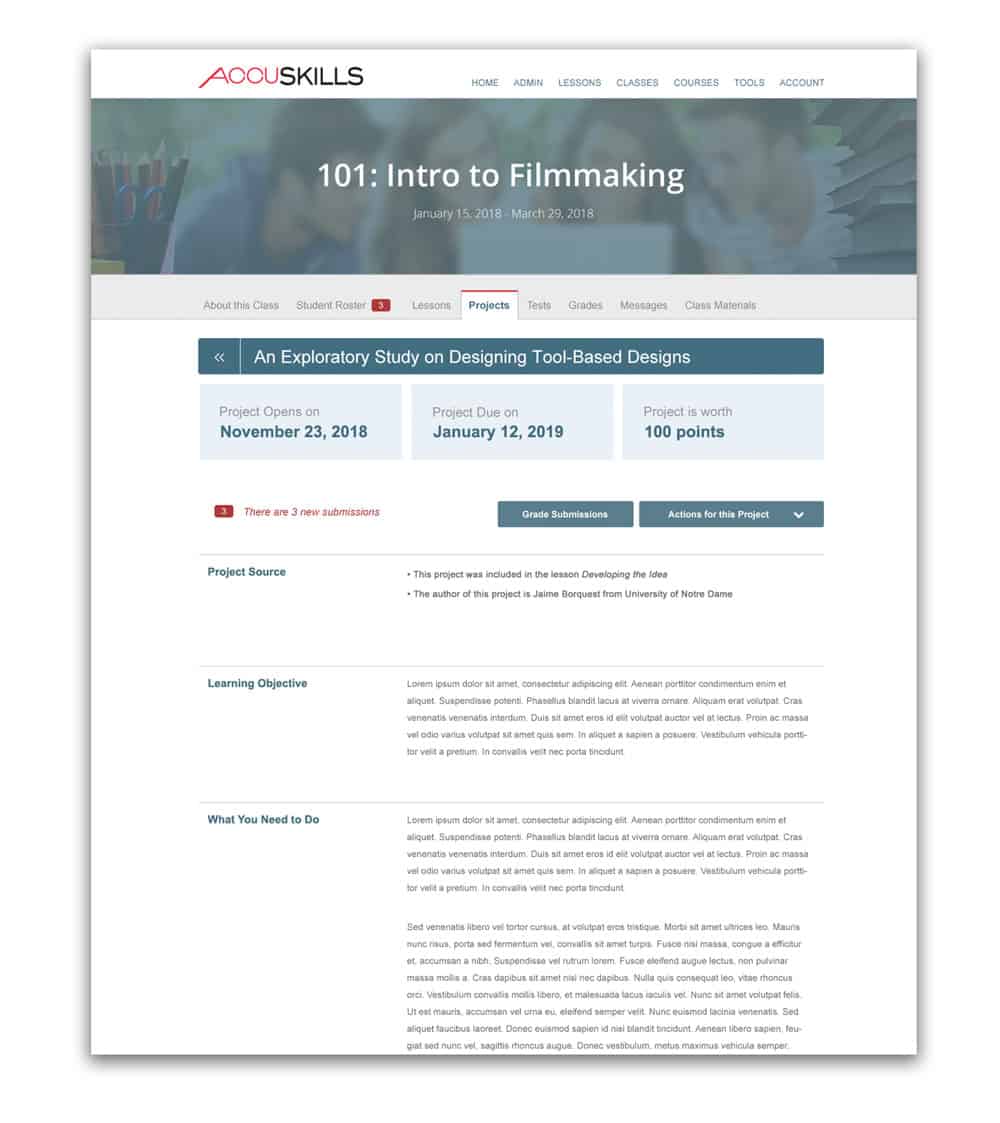
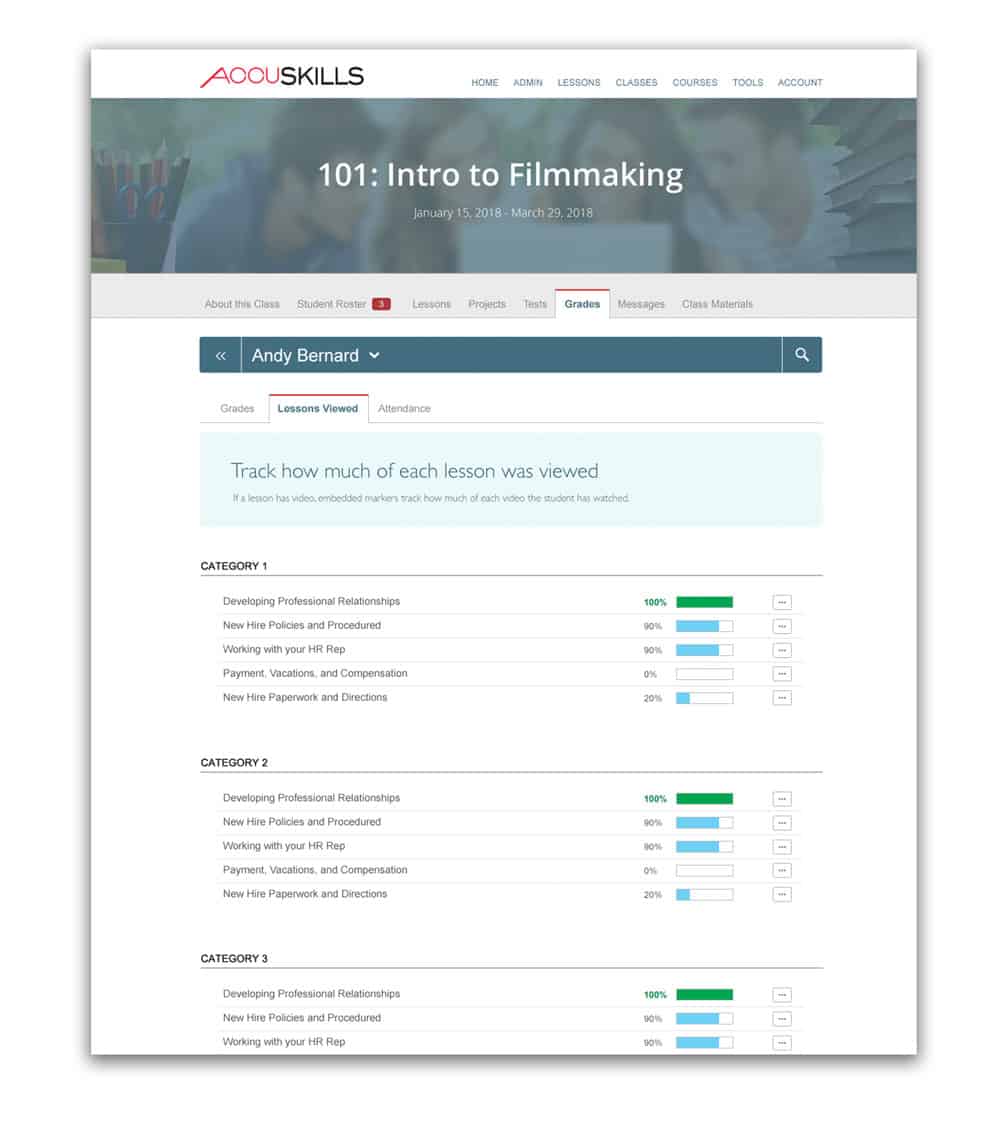
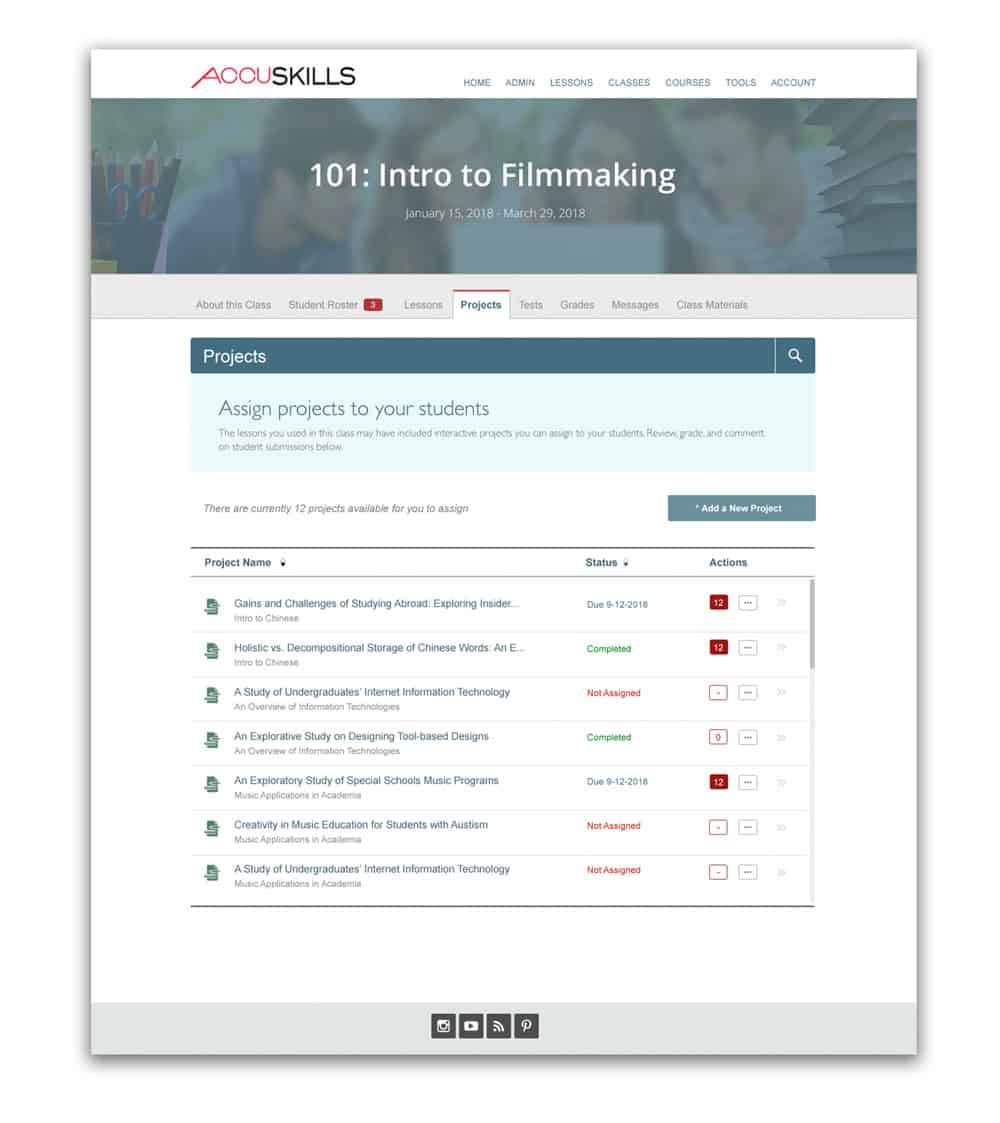
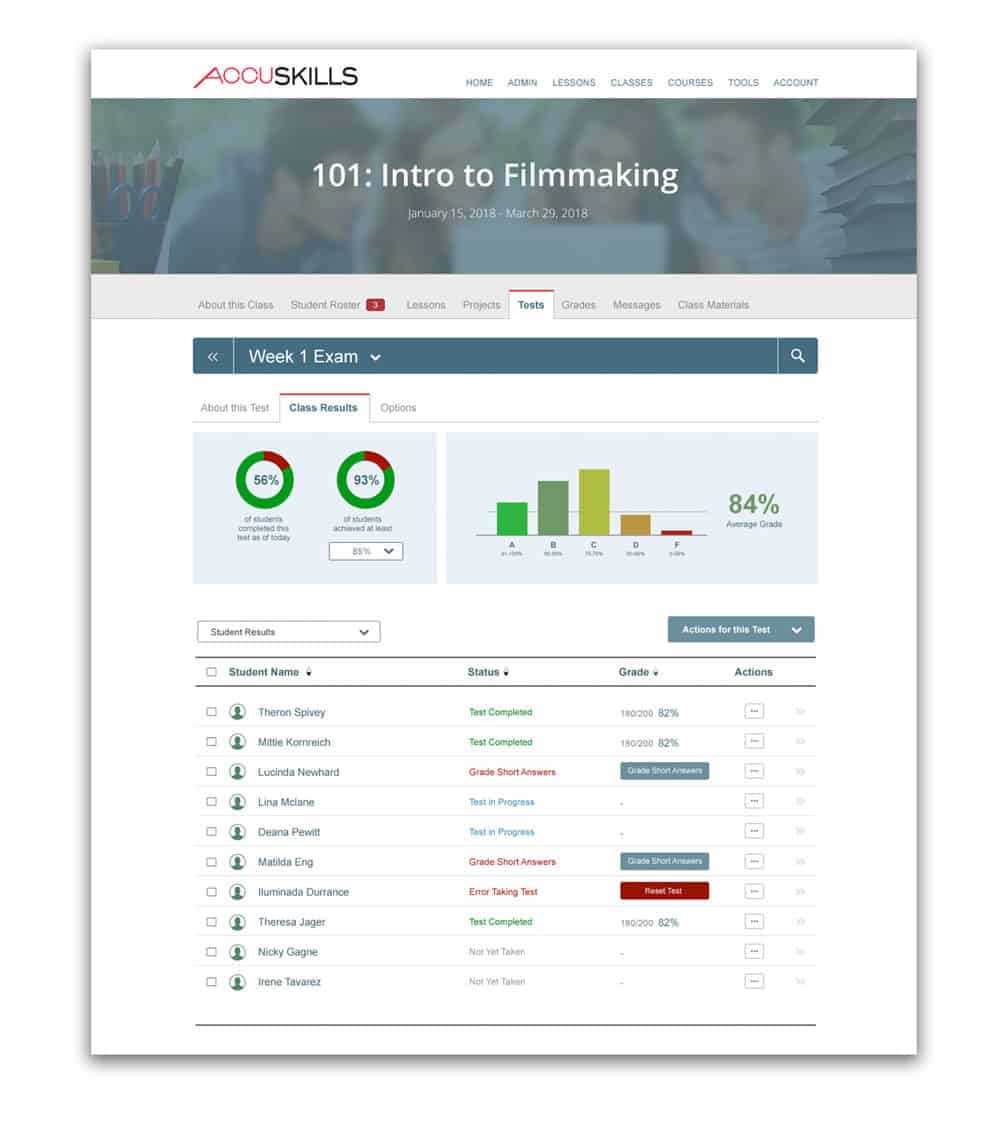
Improved Classroom Management
The redesigned class manager adds simplified, visual tools to streamline your process
- Clean, easy-to-read information
- New graphs display key information at a glance
- Discover, assign, and manage content easier
- Updated grade book includes new student performance reports
- Class manager navigation improvements
- New tools to auto-enroll students in your classes
- New tracking tool to see how much video students watched
- Access all tests and projects from inside each class
New Project Manager
Create, assign, and grade student projects faster and easier than ever
- Easily view all available projects from FilmSkills lessons
- Assign projects on a specific date
- Students can submit completed projects directly through FilmSkills
- Easily grade and comment on student submissions
- Auto-integration into the class grade book
- Share projects with other instructors in your school
- Tracking and alerts keep you up to date on student progress
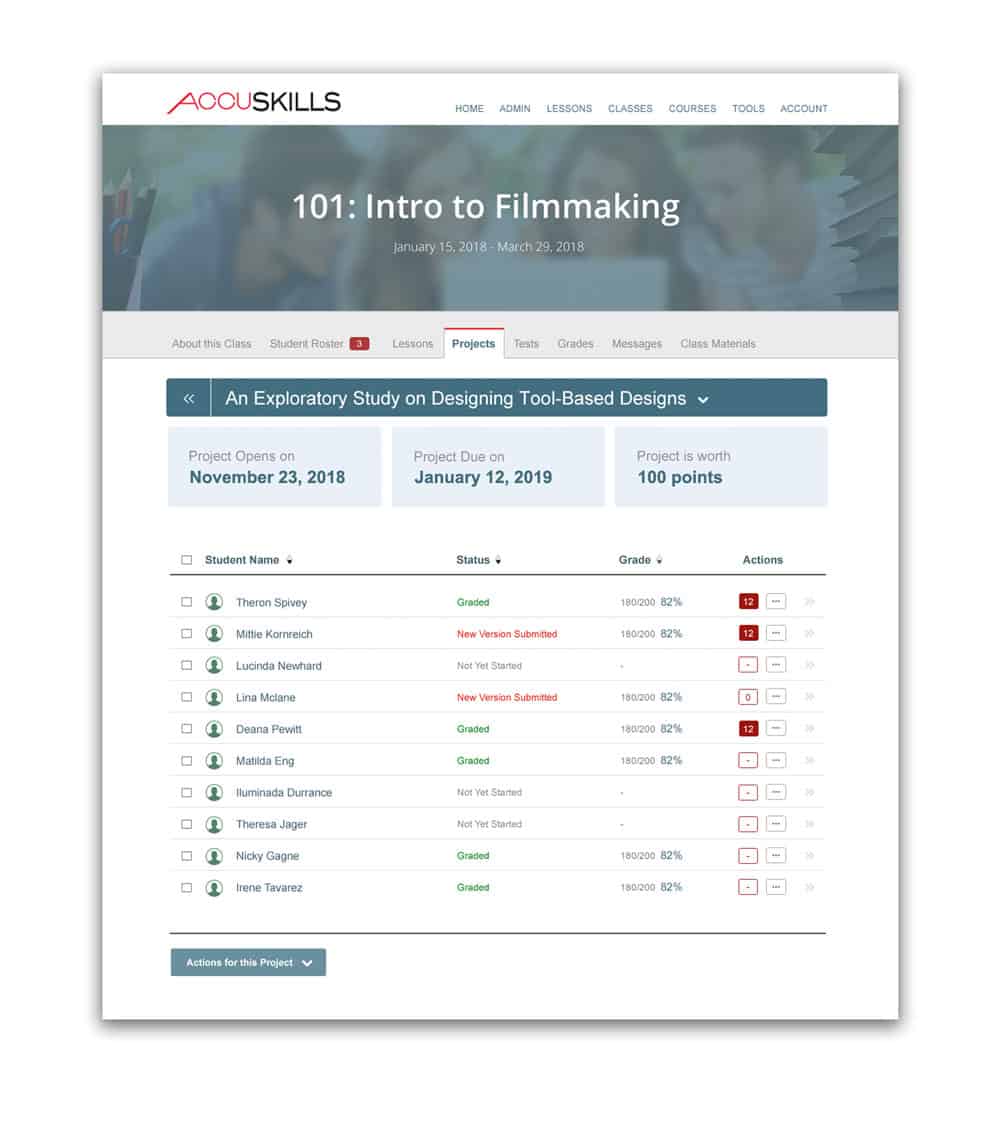
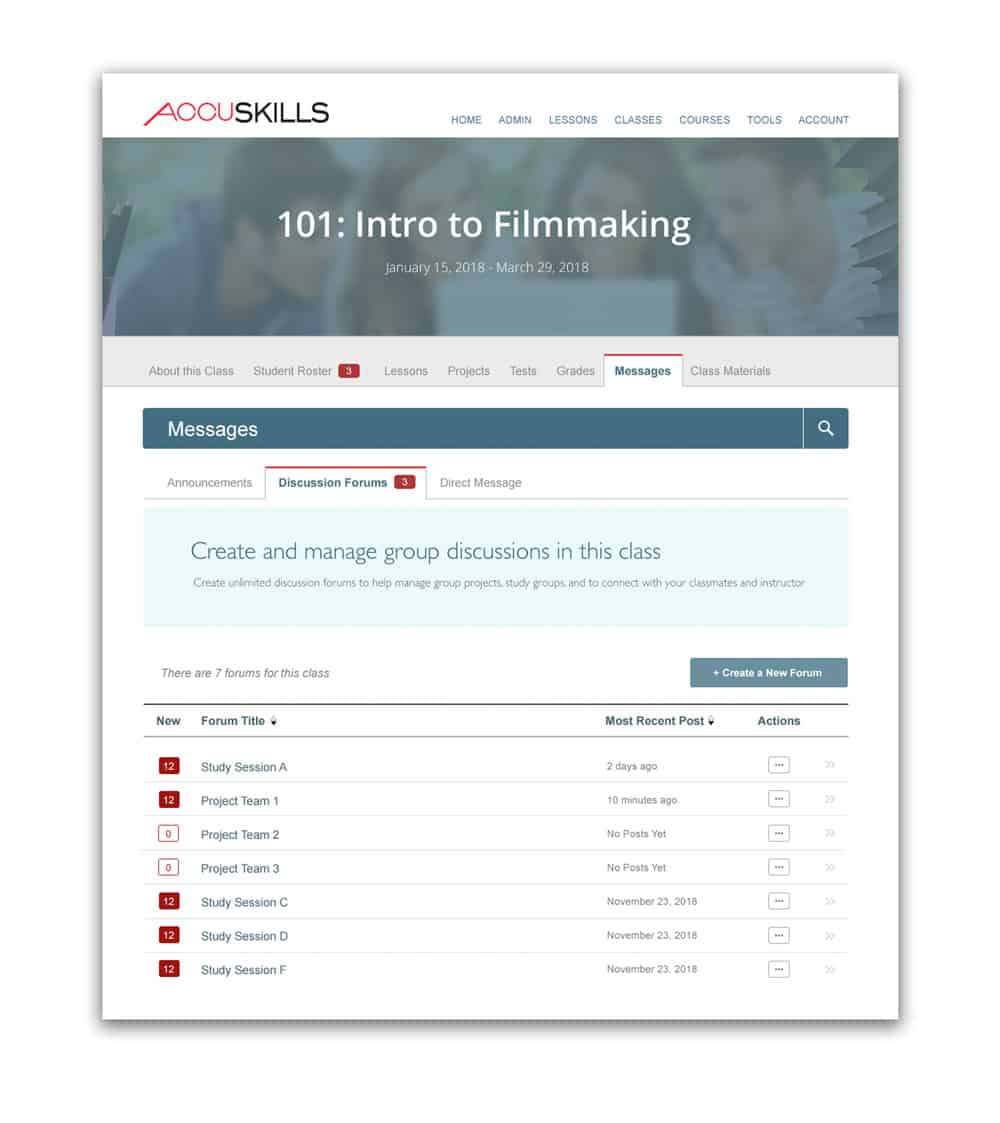
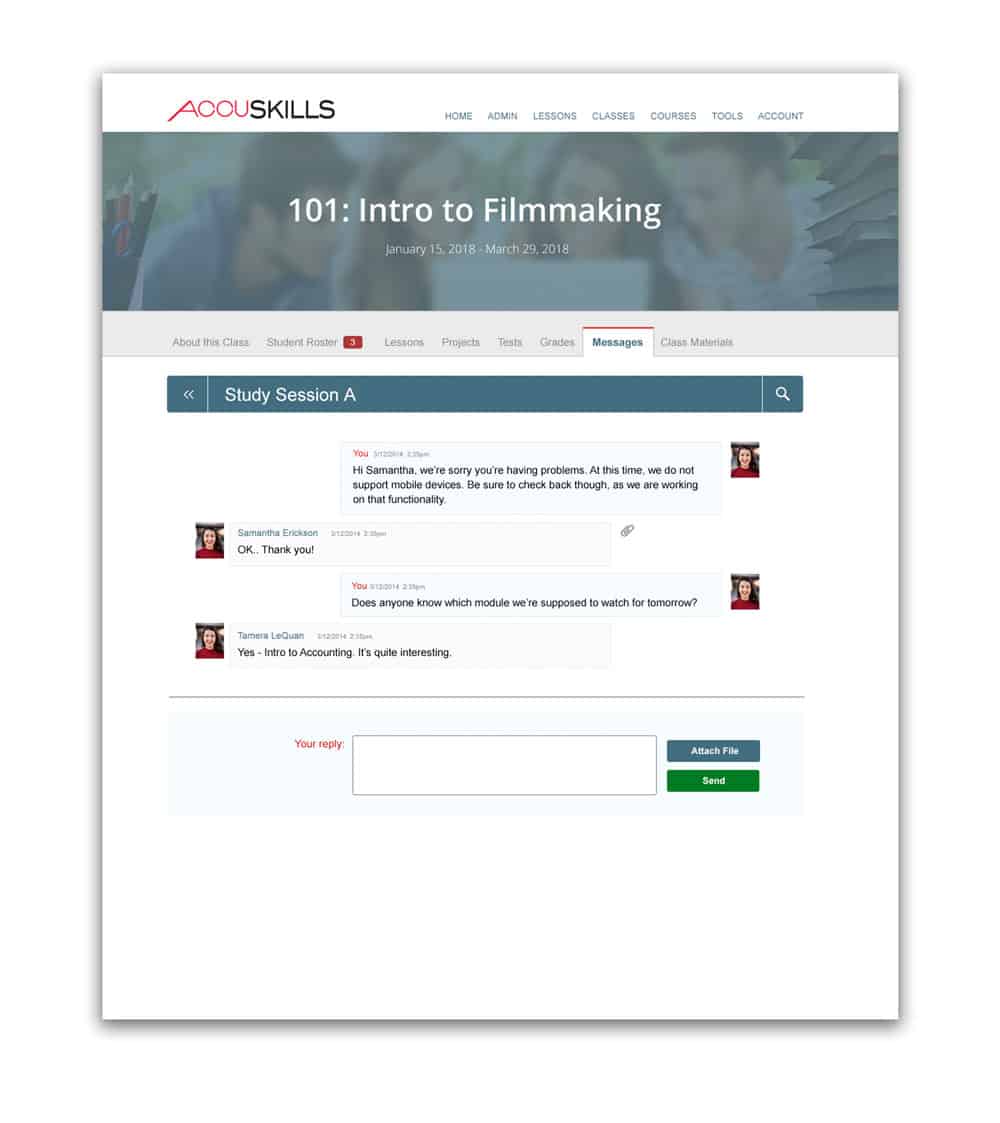
All New Messaging Center
The redesigned class manager adds simplified, visual tools to streamline your process
- New direct messaging tool keeps you in contact with individual students
- Create and manage group discussion forums in each class
- Upload attachments in messages
- Send announcements to all the students in a class
- Updated messages dashboard
New Test Question Library
Author your own test questions, share them with other instructors, and mix and match with questions included in the content lessons.
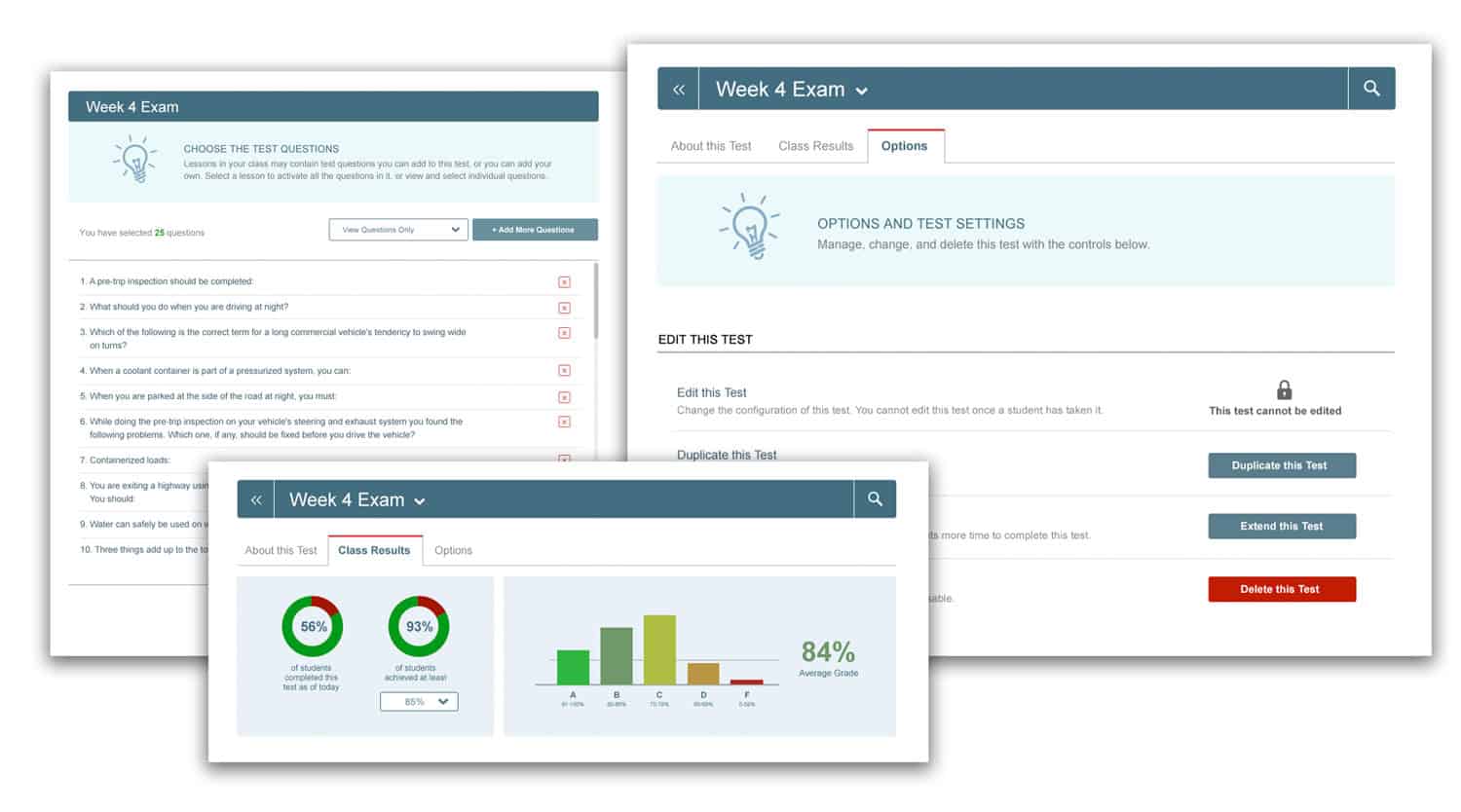
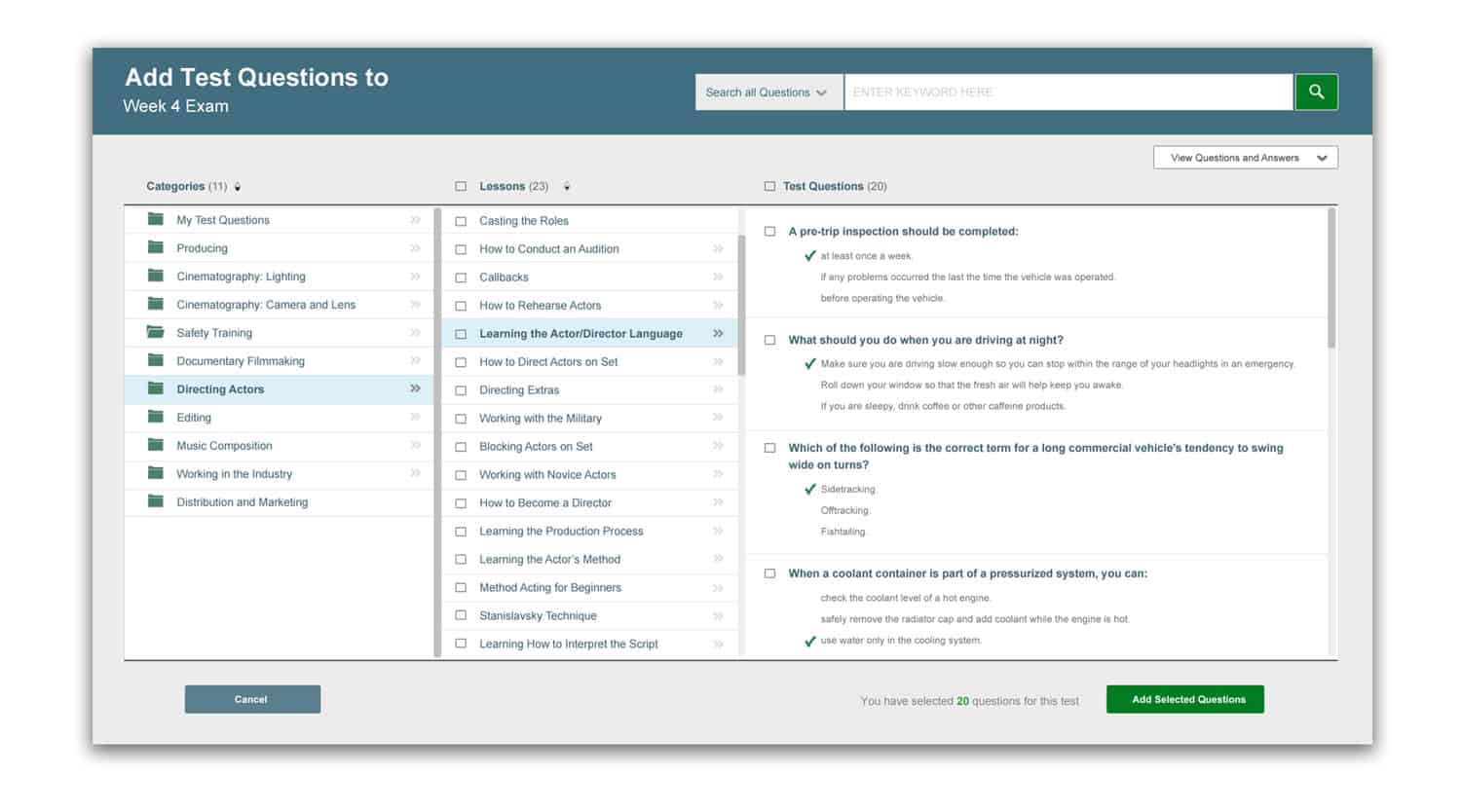
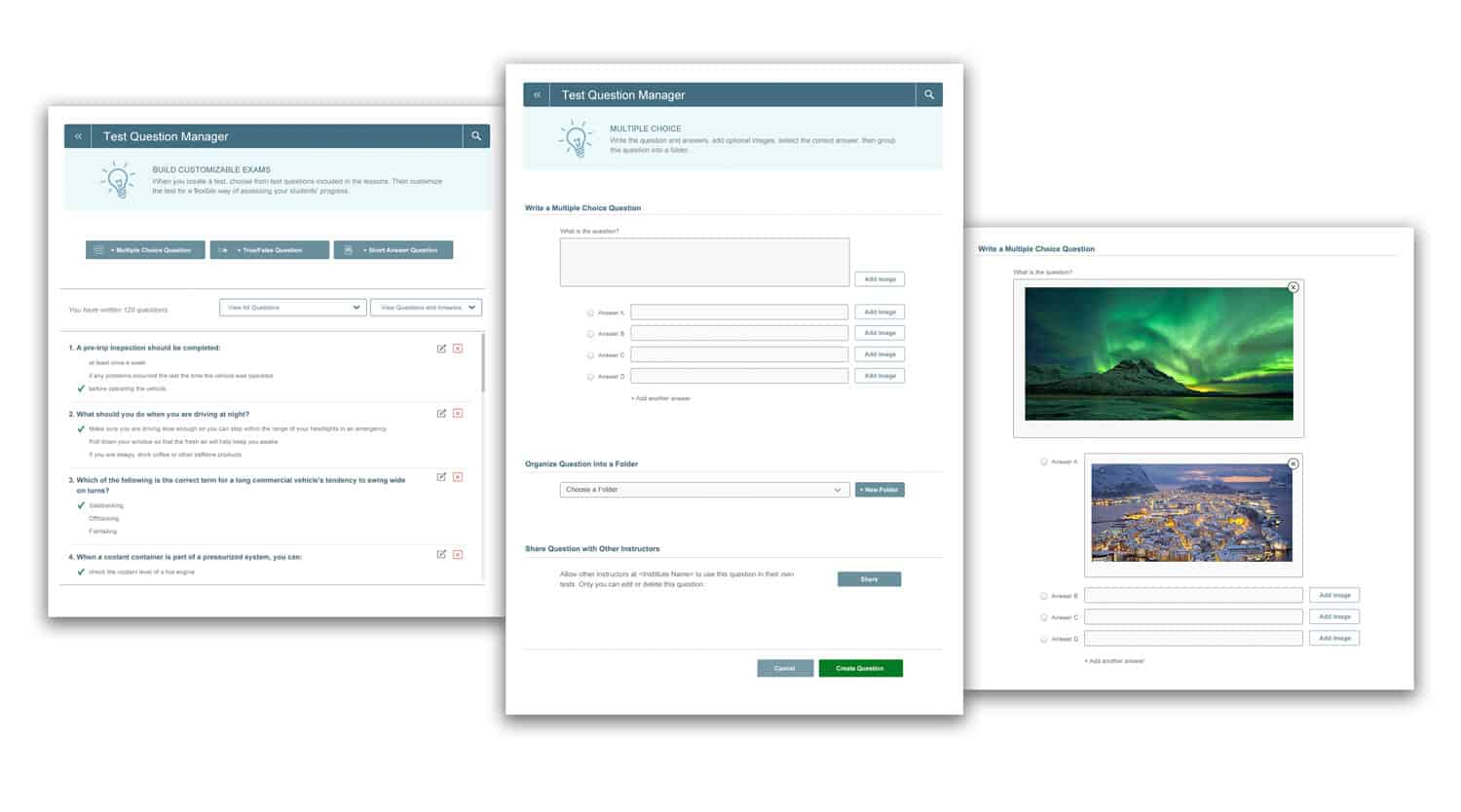
- New Test Question Library lets you author questions outside of lessons
- Organize test questions into folders
- Share questions with other instructors
- New interface to add questions to a test
- Enhanced test reporting and analysis
- Test Manager has been integrated into each class
New Certification Tools
Updated tools make it easier to create, administer, and track certification programs
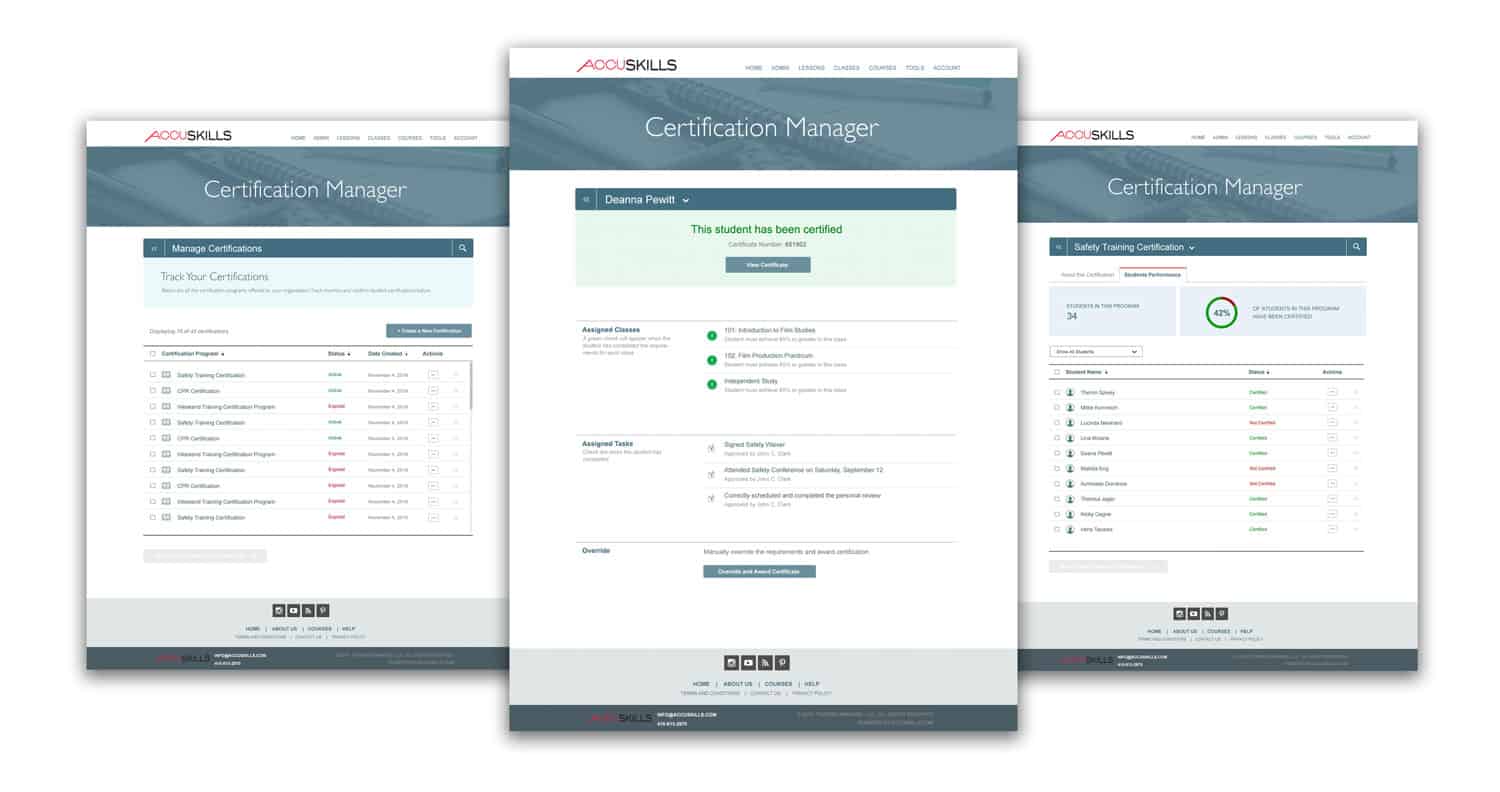
- Access most platform tools from anywhere
- Enhanced student management tools
- Brand new content management and organization
- Access tools for any person or object
- Apply group actions to selected people or objects
- Work faster and smarter
Learn More
Want to learn more about integrating FilmSkills into your curriculum? Contact us for a free consultation.